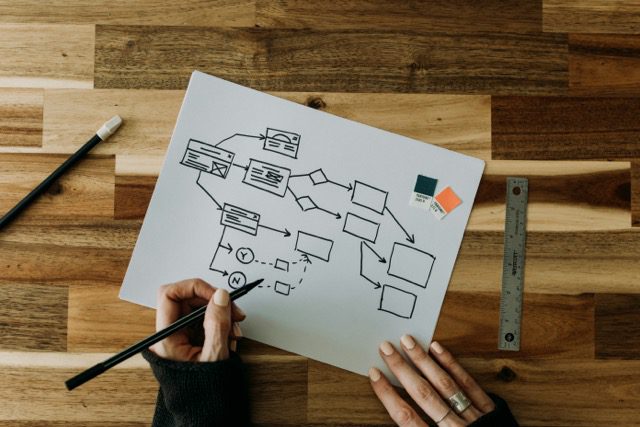Common UX Design Mistakes to Avoid for a Seamless User Experience
In the ever-evolving world of digital design, ensuring a seamless user experience (UX) is paramount. Yet, even experienced designers can sometimes overlook essential elements, leading to common UX design mistakes to avoid. Understanding these pitfalls not only helps create a more intuitive interface but also significantly impacts user satisfaction and business success.
Importance of Avoiding UX Design Mistakes
User experience plays a crucial role in retaining customers and improving conversion rates. A well-designed UX can guide users effortlessly through a digital space, whereas UX mistakes can lead to frustration and abandonment. Studies show that 88% of online consumers are less likely to return to a site after a bad experience (source: SWEOR). Thus, avoiding common UX design mistakes is critical in today’s competitive market.
Common UX Design Mistakes to Avoid
1. Ignoring Mobile Responsiveness
In an era where mobile devices account for more than half of all web traffic (source: Statista), neglecting mobile responsiveness is a severe oversight. Ensure your design adjusts seamlessly across devices, enabling optimal usability on smartphones and tablets. Utilize responsive design frameworks and test across multiple devices and browsers to avoid this mistake.
2. Overlooking Accessibility
Accessibility is an essential yet often overlooked aspect of UX design. Failing to consider users with disabilities can alienate a significant portion of your audience. Implement features like alt text for images, keyboard navigation, and screen reader compatibility. Following the Web Content Accessibility Guidelines (WCAG) can help enhance your site’s inclusivity.
3. Complicated Navigation
A primary reason users abandon websites is due to complex and non-intuitive navigation. Users should find what they’re looking for without a steep learning curve. Simplify navigation by using clear labels, logical hierarchy, and ensuring search functionalities are efficient.
4. Excessive Pop-Ups and Ads
While ads can be a revenue stream, excessive pop-ups can interrupt and frustrate users, leading to higher bounce rates. Implement a balanced strategy by using pop-ups sparingly and offering value, such as exclusive offers, in return for engagement.
5. Poor Content Organization
Content that is poorly organized or cluttered can overwhelm users and detract from the overall experience. Use white space effectively, break text into digestible chunks, and prioritize content using layout hierarchies. Adopting a clean, minimalistic design can enhance readability and keep users engaged.
Enhancing User Experience with Best Practices
Prioritizing User-Centered Design
Put the user at the forefront of your design process. Conduct usability testing and gather feedback to understand user needs and preferences. Tools like heatmaps and session recordings can provide insights into user behavior.
Leveraging Consistency and Familiarity
Design consistency ensures a cohesive look and feel across your digital platform, enhancing usability. Use familiar icons, patterns, and structures to make navigation intuitive. A consistent design not only strengthens brand identity but also improves user trust and satisfaction.
Understanding the Importance of UX Writing
Words matter in UX design. Clear, concise, and helpful microcopy can guide users through interactions smoothly. Craft buttons and error messages in a user-friendly language that communicates purpose effectively.
Conclusion
Avoiding common UX design mistakes is crucial for creating a user experience that is intuitive, enjoyable, and effective. By keeping in mind principles like mobile responsiveness, accessibility, and user-centered design, you can provide a digital experience that keeps users engaged and satisfied. Stay informed with industry trends, and continuously iterate your designs to meet evolving user expectations.
For more on improving user experiences, consider exploring resources such as the Nielsen Norman Group or A List Apart, known for their research and insights on UX best practices.