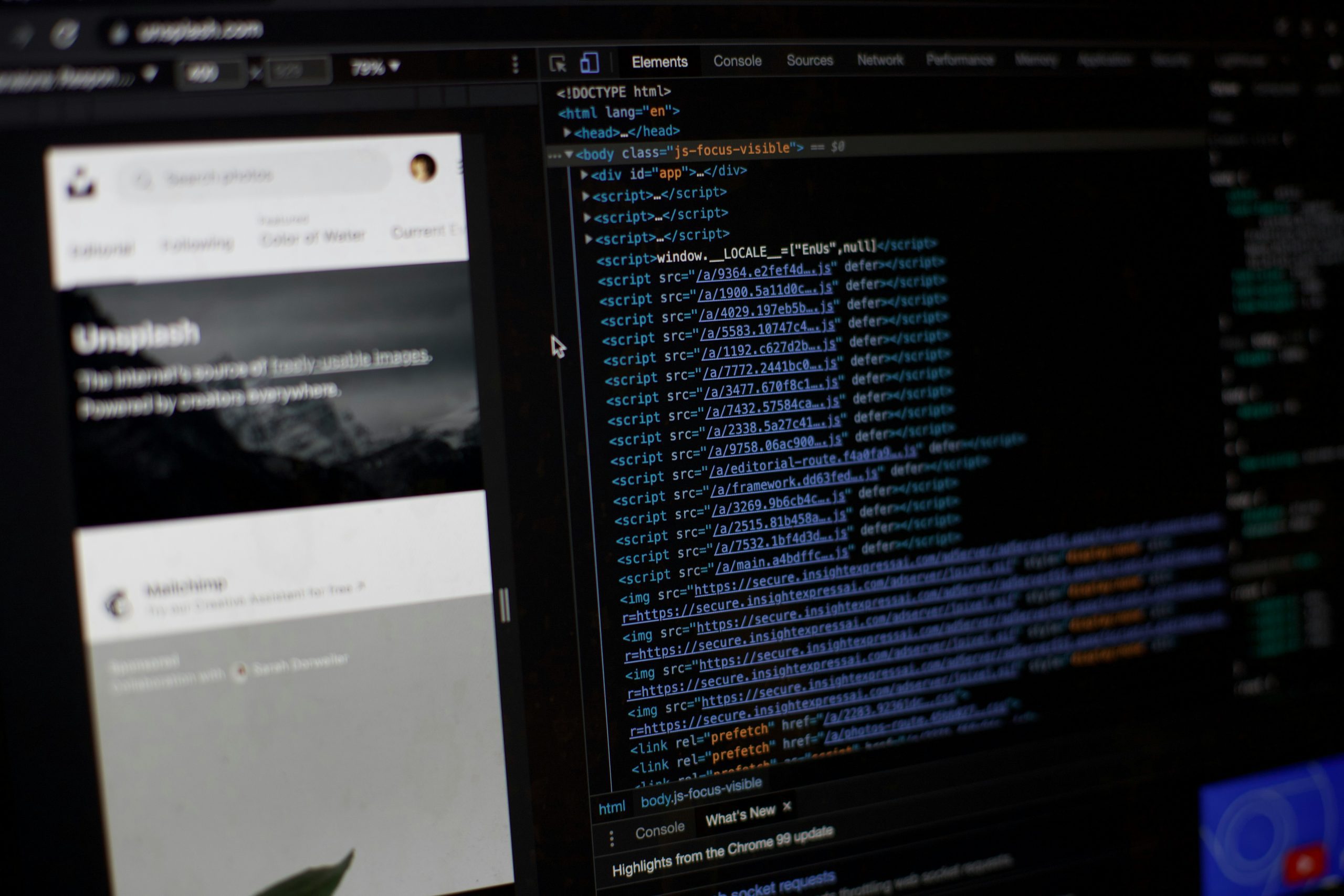Understanding Web Development File Structure for Better Projects
In the dynamic world of web development, maintaining an organized file structure is essential for project success. A well-planned web development file structure not only streamlines the development process but also ensures smooth maintenance, easier collaboration, and enhanced project scalability. In this post, we’ll dive into what a web development file structure is, why it matters, and how to organize it for optimal results.
What is Web Development File Structure?
A web development file structure is a systematic organization of files and directories within a web project. This structure serves as the project’s backbone, helping developers manage resources efficiently, avoid duplication, and enhance code readability. A clear file structure is akin to a road map, guiding developers through every aspect of the project.
Importance of an Organized File Structure
Understanding the significance of a web development file structure can transform how a team approaches a project. Here are some reasons why it’s crucial:
- Efficiency: An organized structure reduces the time spent searching for files.
- Collaboration: It aids team members in understanding the project and working together seamlessly.
- Scalability: As the project grows, a clear structure accommodates new files without confusion.
- Maintenance: It makes updating and debugging files straightforward.
How to Structure Your Web Development Files
Creating a thoughtful web development file structure involves planning and understanding the project’s scope. Below, we provide a common structure of web projects based on industry best practices.
1. Root Directory
The root directory is your project’s entry point. It often contains files like index.html and other core configuration files. These files serve as the foundational elements of your web project.
2. CSS Directory
Place all stylesheets in a dedicated CSS directory. This may include:
styles.css: Main stylesheet for general styling.media.css: Styles for media queries and responsive design.
3. JavaScript Directory
The JavaScript directory holds all scripts responsible for interactivity and functionality, such as:
app.js: Main application script.vendor.js: External libraries and third-party scripts.
4. Images Directory
Store images here to keep visual resources organized. Use subfolders to separate icons, backgrounds, and content images.
5. Assets Directory
An assets directory typically houses fonts, icons, and any other resources that don’t neatly fit into the CSS, JS, or images folders.
6. Includes or Partials Directory
If your project uses server-side languages like PHP or frameworks like Node.js, an includes or partials directory can be useful for reusable HTML components.
7. Documentation and Version Control
- Documentation: Include a README file explaining the project structure.
- Version Control: A
.gitdirectory for projects using Git.
Best Practices for Maintaining Your File Structure
- Consistency: Stick to naming conventions and directory structures to avoid confusion.
- Modularity: Break down styles and scripts into smaller, reusable files.
- Documentation: Keep documentation up-to-date for accurate guidance.
Conclusion
A structured web development file structure is more than just a clean directory; it’s a crucial element for project success. It promotes efficiency, eases collaboration, and allows for seamless project scalability and maintenance. By investing time in organizing your files from the start, you can save time and mitigate issues in the long run. Embrace best practices and enhance your web development projects with a solid file structure today.
For more insights into organizing web development projects, explore resources like Mozilla Developer Network (MDN) and W3Schools.