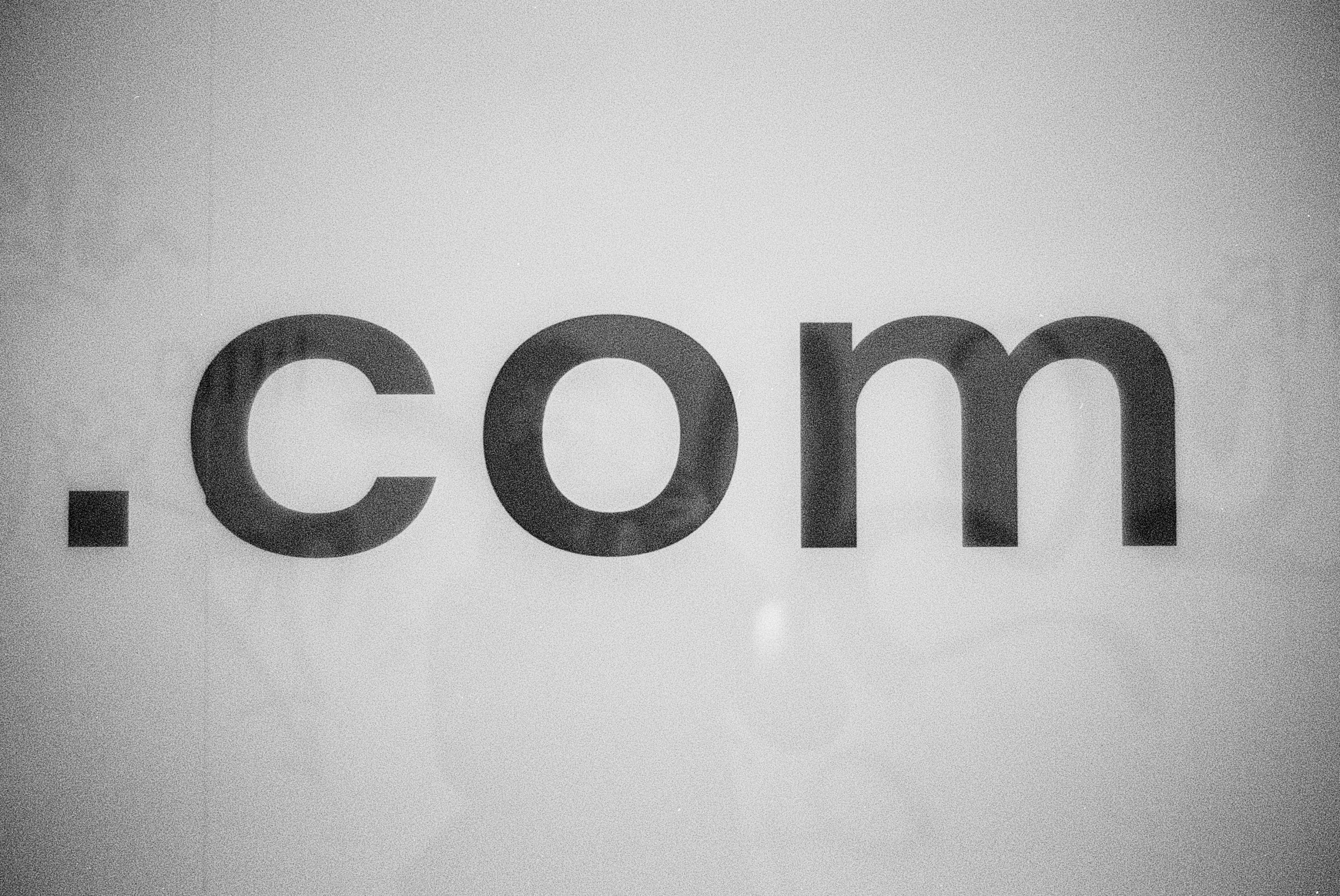In the digital age, understanding HTTP status codes is essential for developers, as these codes are the language of the internet that facilitates communication between servers and clients. This guide delves into the significance of HTTP status codes for developers, helping them diagnose, troubleshoot, and optimize web applications effectively.
What Are HTTP Status Codes?
HTTP status codes are standard response codes given by web servers on the internet. They assist developers in understanding the nature of a request-response cycle in web communications. For developers, these codes are crucial for debugging, enhancing user experience, and maintaining the health of web applications.
Why HTTP Status Codes Matter for Developers
These codes provide insights into whether a request has been successfully processed, or if there are issues that need attention. By understanding the nuances of different status codes, developers can ensure seamless application performance and robust error handling, ultimately leading to a better user experience.
Categories of HTTP Status Codes
HTTP status codes are categorized into five broad classes, each serving a distinct purpose. Understanding these categories is vital for developers to effectively interpret server responses.
1. Informational Responses (100-199)
These codes indicate that a request has been received and is being processed. While not commonly used in browsers, they play a role in complex operations.
- 100 Continue: The server has received the request headers, and the client can proceed to send the request body.
2. Success Responses (200-299)
Whenever a request is successfully received, understood, and accepted, these codes are returned.
- 200 OK: The request was successful, and the server is returning the requested data.
- 201 Created: The request was successful and a new resource was created.
3. Redirection Messages (300-399)
Redirection responses prompt the client to take additional action to complete the request.
- 301 Moved Permanently: The requested resource has been moved to a new permanent URL.
- 302 Found: The resource resides temporarily under a different URL.
4. Client Error Responses (400-499)
Client errors occur when the server cannot process a request due to client-side issues.
- 400 Bad Request: The request is malformed or cannot be processed.
- 404 Not Found: The requested resource could not be found on the server.
5. Server Error Responses (500-599)
These errors suggest that the server failed to fulfill a valid request, pointing to potential issues on the server side.
- 500 Internal Server Error: A generic error indicating an unspecified server problem.
- 503 Service Unavailable: The server is currently unable to handle the request due to temporary overload or maintenance.
Common HTTP Status Codes Developers Encounter
Developers frequently encounter specific status codes that are critical in day-to-day operations.
Handling 404 Errors
A 404 error can significantly impact user experience and search engine rankings. It’s crucial to implement custom 404 pages that offer guidance and alternatives to users rather than a bland error message.
Addressing 500 Errors
A 500 Internal Server Error requires thorough diagnostics, as it indicates unexpected server behavior. Monitoring server logs and employing robust error logging frameworks can be effective strategies.
Tips for Managing HTTP Status Codes
For developers, managing HTTP status codes efficiently entails a good mix of knowledge, strategy, and tools.
- Implement Monitoring Tools: Utilize tools like Google Analytics and server monitoring software to keep track of status codes and maintain server health.
- Regularly Update Pages: Ensure that URLs are up-to-date and redirect obsolete URLs to avoid 404 errors.
- Aggressive Caching Strategies: Use caching to handle 500 series errors during traffic spikes, improving server performance.
Conclusion
Understanding and effectively managing HTTP status codes for developers is vital for robust application performance and a seamless user experience. Whether dealing with 404 errors or troubleshooting server-side issues, mastering these codes can drastically improve web operations.
For more advanced insights, explore online documentation and industry-specific case studies that delve deeper into specific use cases of HTTP status codes.
By prioritizing these aspects, developers can ensure their web applications run smoothly and users encounter minimal interruptions.