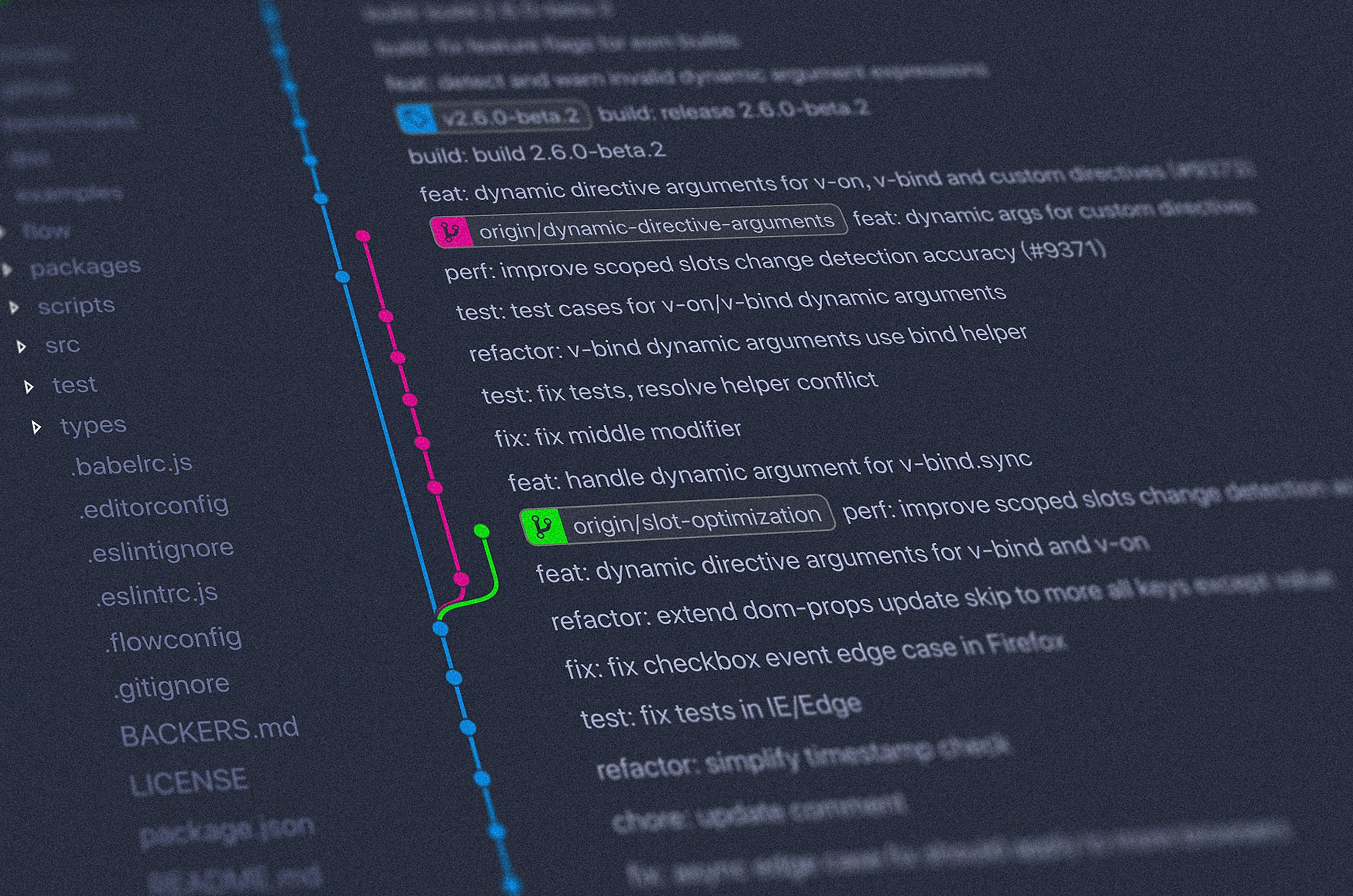If you’re searching for a website designer in Raleigh, you don’t just want a pretty homepage—you want a site that ranks, loads fast, and turns visitors into customers. That’s my lane. I’m Justin Creasy, a local SEO strategist and web developer who blends design, marketing, and technical SEO into websites that do real work for your business. In this guide, you’ll learn what to look for, the process I use, and how to get results without the guesswork.
You’ll walk away with:
- A clear definition of what a great web designer actually does
- A step-by-step process to plan and launch a high-performing site
- Practical examples, pro tips, and common pitfalls to avoid
- My approach to SEO-first design and why it matters
Definition and Overview
A website designer in Raleigh is more than someone who makes your site “look nice.” The right partner brings together UX design, technical development, and modern SEO so your site loads instantly, ranks in search, and converts traffic into leads and sales. In short: a growth engine, not a brochure.
Why it matters:
- Search visibility: If your site isn’t built with SEO in mind (structure, schema, internal links, on-page content), you’re fighting uphill. See Google’s guidance on creating helpful content
- Speed and Core Web Vitals: Faster sites rank and convert better.
- Conversion-focused UX: Your design should guide users to take action. Local relevance: Local SEO ensures your Raleigh customers can actually find you.
How this fits your business strategy:
- It brings consistent, qualified traffic instead of relying only on ads.
- It increases lead quality and reduces “tire-kicker” calls.
- It turns your website into an asset that compounds over time.
If you want to see how I approach this in practice, you can learn more here: https://justincreasy.com/
Finding the Right Website Designer in Raleigh
Here’s the truth: not every “designer” is also a developer and marketer. You’ll get the best results with someone who blends all three. When you’re hiring a website designer in Raleigh, look for these core strengths:
- SEO-first builds: Information architecture, semantic HTML, schema markup, and content design built for search from day one (not tacked on later).
- Performance engineering: Lighthouse and Core Web Vitals optimization, image handling, code splitting, and edge caching.
- Accessibility: WCAG-friendly design and dev practices that expand your audience and improve UX for everyone.
- Conversion strategy: Clear value props, intuitive navigation, persuasive copy, and strong CTAs—supported by analytics and testing.
- Local SEO: Google Business Profile (GBP) optimization, location pages, local schema, and citation accuracy.
- Measurable outcomes: GA4 event tracking, Search Console monitoring, and ongoing improvement based on data.
How To: Step-by-Step Process I Use
A reliable process removes guesswork. Here’s how I build high-performing sites as a website designer in Raleigh.
- Discover your goals and audience
- Clarify business goals: leads, online sales, bookings, foot traffic, or recruiting.
- Identify your primary audiences and the actions you want them to take.
- Audit your current site and competitors
- Technical audit: crawl errors, speed, mobile, Core Web Vitals.
- Content audit: gaps, cannibalization, and opportunities.
- Competitive landscape: who’s ranking and why (content depth, backlinks, UX).
- Plan the structure and content
- Sitemap: topic clusters, service pages, and location pages for Raleigh and nearby service areas.
- On-page strategy: headlines, keyword intent, internal link paths, and conversion points.
- Content plan: FAQs, blog topics, and support content for each service.
- Design with conversion in mind
- Wireframes: intuitive navigation for both mobile and desktop.
- Visual design: clean, on-brand, accessible, with clear CTAs and trust elements (reviews, guarantees, certifications).
- Build for speed, SEO, and accessibility
- Semantic HTML, schema markup (Organization, LocalBusiness, FAQs, Services).
- Asset optimization: modern image formats, lazy loading, minification, caching.
- CMS setup (WordPress, Webflow, or headless) with structured content and editor-friendly fields.
- Measure what matters
- GA4 setup: event tracking for calls, form submissions, cart interactions, and key on-page actions.
- Search Console: sitemap submission, index coverage, and performance monitoring.
- Heatmaps or session recordings for UX insights (privacy-friendly, of course).
- Launch with a checklist
- Redirect map to preserve SEO equity.
- Prelaunch testing: performance, accessibility, cross-browser checks, and content QA.
- Post-launch monitoring: fix crawl issues fast, watch ranking fluctuations, and tighten Core Web Vitals.
- Iterate and improve
- Content updates based on search intent and user behavior.
- A/B tests on headlines, forms, and CTAs.
- Quarterly technical tune-ups and new schema opportunities.
Examples, Benefits, and Comparisons
A few real-world scenarios where the right website designer in Raleigh changes the game:
Example: Local service business (e.g., HVAC or plumbing)
- Problem: Lots of traffic from brand searches, but poor conversions from generic queries.
- Solution: Build targeted service pages (e.g., “AC repair in Raleigh,” “emergency plumbing in Cary”), add local schema, and improve Core Web Vitals.
- Result: Higher non-brand rankings, more quote requests, and fewer price-only inquiries because content now answers intent.
Example: Boutique retailer with both online and in-store sales
- Problem: Slow site and clunky mobile checkout.
- Solution: Optimize product images, streamline checkout steps, and clarify store pickup options.
- Result: Faster load times, increased mobile conversions, and more local pickup orders.
Example: B2B professional services firm
- Problem: High bounce on service pages; few form fills.
- Solution: Clarify messaging, add case-study snippets, restructure CTAs, and implement GA4 events for scroll depth and CTA clicks.
- Result: More qualified leads and better attribution data for marketing decisions.
Platform comparison: WordPress vs. Webflow vs. Shopify vs. Headless
- WordPress: Flexible, extensible, great for content-heavy and SEO-driven sites. Needs disciplined performance and security practices.
- Webflow: Excellent for rapid design and clean front-end output. Great for marketing sites; limited for complex e-commerce or custom logic.
- Shopify: Best-in-class for e-commerce; SEO-friendly when configured correctly; limited for non-commerce content models.
- Headless (e.g., Next.js + CMS): Maximum performance and scalability; ideal for complex sites or unique UX; requires more engineering.
The right choice depends on your goals, editorial workflow, and integration needs. I work across all four and recommend the stack that fits your business—not the other way around.
Why hire me if you need a website designer in Raleigh
- SEO-first from day one: Architecture, schema, and content structure built to rank.
- Performance-obsessed: I engineer for Core Web Vitals and speed that visitors feel.
- Conversion-focused UX: Design that guides action, not just looks good.
- Local SEO baked in: Strong Google Business Profile alignment and location-page strategy.
- Analytics you can use: Clean GA4 events, dashboards, and clear reporting.
- Friendly process: Transparent communication, clear milestones, and no tech fog.
Advanced Tips and Optimization Ideas
For readers who already know the basics, here are higher-leverage tactics I use as a website designer in Raleigh:
- Schema everywhere it makes sense: Services, LocalBusiness, FAQ, Product, and Breadcrumb. Rich results can significantly improve CTR.
- Page speed at the edge: Use a CDN with edge caching, image resizing, and compression. Optimize fonts (preload, swap), and limit third-party scripts.
- Core Web Vitals tuning:
- Largest Contentful Paint: compress hero images, use priority hints, and avoid render-blocking CSS.
- Cumulative Layout Shift: reserve image dimensions and use transform-based animations.
- Interaction to Next Paint: minimize main-thread work, defer non-critical JS, and reduce event listeners.
- Content hubs and internal linking: Build topic clusters for each service area and link vertically (pillar to subpage) and laterally (related services).
- GBP and local signals: Keep your Google Business Profile fully optimized, encourage reviews, and maintain consistent NAP across citations.
- Programmatic SEO (responsibly): For service areas and FAQs, build scalable, value-first content without thin duplication.
- Testing and personalization: Use privacy-friendly A/B tests on headlines, forms, and CTAs. Align messaging with traffic source and intent.
- Measurement discipline: GA4 events for phone clicks, form events, scroll depth, video plays, and cart progress. Use Search Console to track query shifts and fix coverage issues quickly.
Common Mistakes and Myths
-
“Design first, SEO later.”
If SEO isn’t baked into your structure and content model from the start, you’ll pay for rework and missed rankings. Build it in, not on. -
Overloading with plugins or scripts
Every extra plugin or tag slows your site and increases the chance of conflicts. Keep your stack lean and purposeful. -
Neglecting mobile UX
Mobile users make fast decisions. If your forms are painful or your CTAs are buried, you’re losing leads you already paid to attract. -
Ignoring analytics
If you’re not tracking events and outcomes, you’re guessing. GA4 and Search Console are free, powerful, and essential. -
Local SEO afterthought
Without optimized location pages, GBP, and consistent citations, you’ll lose to competitors who show up when “near me” searches happen.
Future Trends and Insights
-
Helpful content and E‑E‑A‑T rise in importance
Google continues to reward firsthand experience, expertise, and trustworthy sources. Expect more emphasis on depth and quality, not just keywords. -
Speed and interactivity as differentiators
Core Web Vitals will keep evolving. Sites that invest in true performance engineering will outpace those relying on page builders alone. -
Privacy and first-party data
With third-party cookies fading, capturing first-party data via forms, email, and useful resources will matter more than ever. -
Smarter automation (used responsibly)
From content workflows to QA and testing, automation will streamline work—but human judgment and strategy win. -
Visual and voice search
Structured data, high-quality media, and concise answers (FAQs) will help you surface in more discovery channels.
FAQs
Q1: How much does a website designer in Raleigh cost?
A1: It depends on scope, features, and content needs. Most small-business sites fall into a range from a few thousand dollars to low five figures, depending on custom design, integrations, and SEO depth. I scope projects transparently so you know exactly what you’re getting.
Q2: How long does it take to build a site?
A2: A focused small-business site typically takes 4–8 weeks from kickoff to launch. Complex builds with custom integrations or content migrations can take longer. I provide milestones for each phase so you can track progress.
Q3: Do you include SEO in your web design projects?
A3: Yes. As a website designer in Raleigh, I build SEO into the foundation—site architecture, schema, on-page optimization, and internal linking—plus technical speed work. We can also add ongoing content and link strategy if you want to scale organic growth.
Q4: Can you work with WordPress, Shopify, or other CMS platforms?
A4: Absolutely. I recommend the platform that best fits your goals, editorial workflow, and integration needs. I’ve built and optimized across all four and select tools based on performance and long-term maintainability.
Q5: Do you offer maintenance and support?
A5: Yes. I provide care plans that cover updates, backups, monitoring, Core Web Vitals maintenance, and small improvements. This keeps your site fast, secure, and constantly improving.