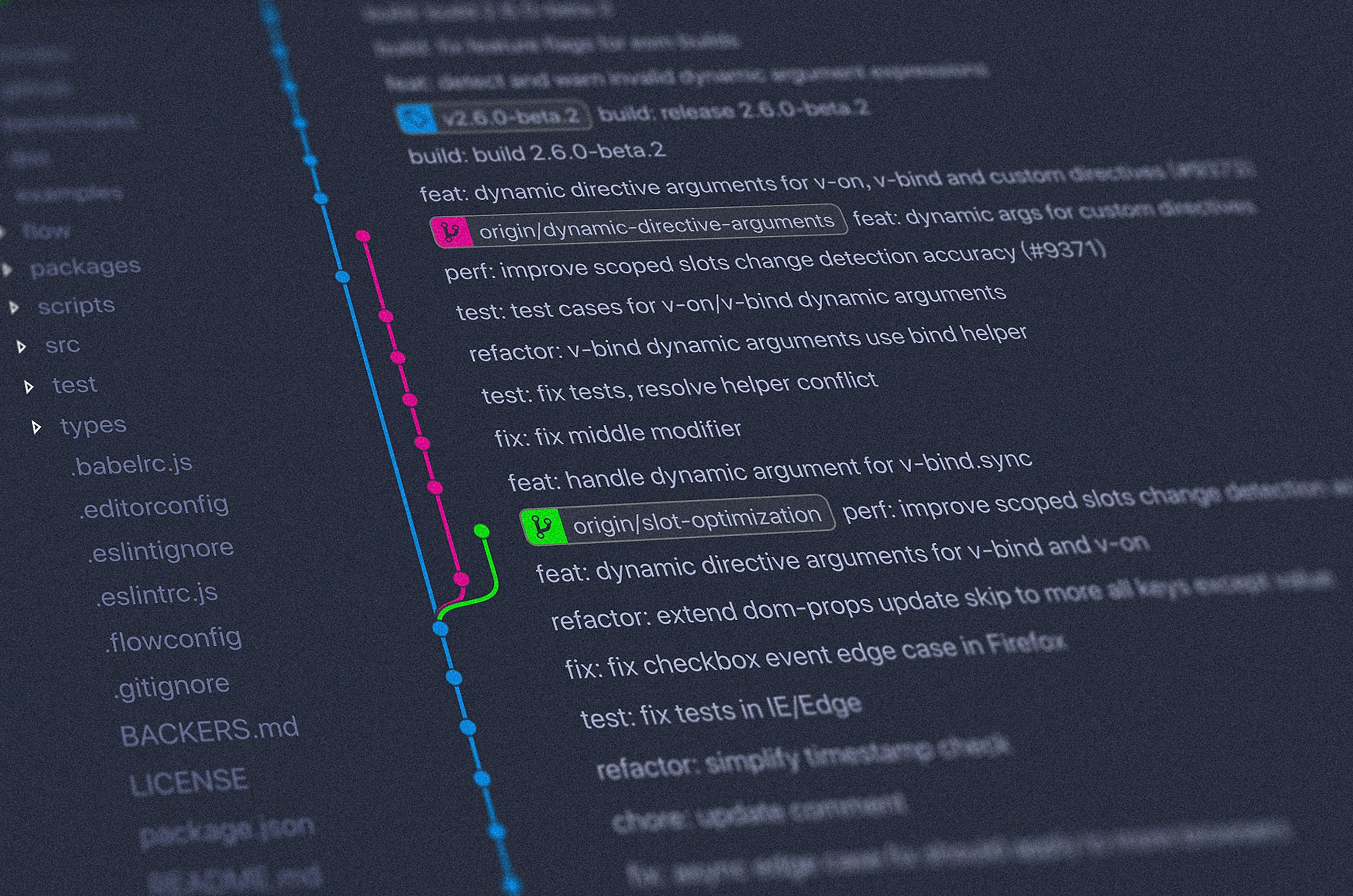If you’ve ever opened a dozen browser tabs and thought, “Which tools do I actually need to rank?” — you’re in the right place. In this guide, we’ll break down the best SEO tools, how to choose them, and how to use them without wasting time or budget. You’ll learn the exact workflows I use as an SEO strategist and web developer, plus practical tips, common mistakes, and what’s ahead in search.
By the end, you’ll know which of the best SEO tools fit your goals, how to stack them into a clean workflow, and how to measure what matters.
Table of Contents
- Definition and Overview
- Subtopic or Supporting Idea
- How To or Steps
- Examples, Benefits, or Comparisons
- Advanced Tips or Optimization Ideas
- Common Mistakes or Myths
- Future Trends or Insights
- FAQs
Definition and Overview
Let’s get clear on what we mean by the best SEO tools. These are the apps, platforms, and plugins that help you research keywords, analyze competitors, audit technical SEO, optimize content, track rankings, and report performance. Used well, they save time and help you make better decisions. Used poorly, they create noise.
SEO tools typically fall into a few categories:
- Research and planning: keyword, competitor, SERP, and intent analysis
- Technical SEO: site crawls, Core Web Vitals, indexing, and structured data
- Content optimization: on-page recommendations, topic clustering, and briefs
- Link analysis and digital PR: backlink profiles, prospects, outreach
- Local SEO: listings, reviews, and local rank tracking
- Analytics and reporting: traffic, conversions, dashboards
For foundational guidance, bookmark:
- Google’s SEO Starter Guide (Google Search Central)
- Moz Beginner’s Guide to SEO
- HubSpot’s SEO resources
Pro tip: Start with free first-party tools. Google Search Console shows how Google sees your site and surfaces indexation issues, queries, and pages. Google Analytics 4 helps you track traffic and conversions. PageSpeed Insights gives you Core Web Vitals and performance metrics.
If you want more SEO tips and workflows, you can find related resources on my site
Subtopic or Supporting Idea: What Makes a Tool “The Best,” Really?
“Best” depends on your goals, budget, and skill set. The best SEO tools share a few traits:
- Accuracy and coverage: Up-to-date databases, fresh SERP snapshots, real keyword volume trends.
- Actionability: Clear insights that tie to tasks, not just scores.
- Integrations: Connect to Google Search Console, GA4, Looker Studio, and your CMS.
- Speed and scale: Crawl large sites, export data, schedule tasks.
- Usability: Intuitive UI and helpful docs. If it takes 10 clicks to find a broken canonical, pass.
A common misconception: one “all-in-one” suite will magically cover everything. Even the best SEO tools are strongest in certain areas. Most teams mix a primary suite (Ahrefs or SEMrush) with focused tools (Screaming Frog, PageSpeed Insights, and a content optimizer).
How To or Steps: Choose and Use the Best SEO Tools Without Overwhelm
Here’s a simple process that works for solo site owners and teams alike.
- Define your primary goals
- Examples: grow qualified organic traffic, improve Core Web Vitals, increase conversions, scale content production, win local searches.
- Your goals drive your tool stack.
- Map goals to tool types
- Research and strategy: Ahrefs or SEMrush, Google Trends.
- Technical SEO: Screaming Frog SEO Spider, Sitebulb, PageSpeed Insights.
- Content optimization: Clearscope or Surfer, Yoast SEO or Rank Math for on-page.
- Local SEO: Google Business Profile, BrightLocal or Whitespark.
- Reporting: GA4, Google Search Console, Looker Studio.
- Start with free or trial versions
- Ahrefs Webmaster Tools (free) for site audits and backlink snapshots
- Bing Webmaster Tools (also free) for extra crawl insights
- Most premium tools offer trials — test truth-to-data, speed, and UX.
- Build a weekly workflow
- Monday: check Search Console performance and errors.
- Mid-week: keyword research and content planning.
- Thursday: technical crawl and fixes.
- Friday: publish or optimize content, then annotate changes in GA4.
- Monthly: reporting and insights.
- Document and automate
- Save crawl configurations.
- Template your content briefs.
- Pipe data into Looker Studio dashboards
- Set recurring tasks for audits and reports.
- Review and refine quarterly
- Are you using the features you pay for?
- Did rankings, traffic, and conversions improve?
- If not, change tools or change how you use them.
Examples, Benefits, or Comparisons
Let’s compare the best SEO tools by common use cases. I’ll keep it practical and call out strengths where they shine.
Keyword Research and Competitor Analysis
- Ahrefs
- Strengths: massive backlink index, competitor gap analysis, Content Explorer for topic discovery, solid KD metric.
- Best for: SEOs who want deep link data and fast SERP snapshots.
- SEMrush
- Strengths: keyword and topic research, position tracking, powerful competitive intel (including PPC), site audit gives accessible to-dos.
- Best for: teams that need SEO + PPC + content planning under one roof.
- Google Keyword Planner
- Strengths: free, first-party data for advertisers.
- Limitations: broader volume ranges without ad spend.
- Pair with: Google Trends for seasonality and interest over time
Which is “best”? If backlinks and competitor intel drive your strategy, Ahrefs usually edges it. If you need a marketing suite for SEO + PPC reporting and content workflows, SEMrush is excellent. For budget-constrained teams, mix free Google tools with a precise content optimizer.
Technical SEO Crawling
- Screaming Frog SEO Spider
- Strengths: fast, scriptable, and enterprise-grade auditing. Integrates with Search Console, GA4, and PageSpeed APIs. CLI for automation.
- Best for: technical SEOs who like control and repeatable audits.
- Sitebulb
- Strengths: beautiful visualizations, clear prioritization, and strong internal link insights.
- Best for: consultants and teams who want explanations and presentation-ready insights.
- Strengths: Core Web Vitals, performance opportunities, and lab + field data.
- Best for: diagnosing speed and UX issues that impact rankings and conversions.PageSpeed Insights and Lighthouse
Tip: For ongoing tech health, schedule weekly crawls and compare deltas. The best SEO tools are the ones that catch regressions before users (or Google) do.
On-Page and Content Optimization
- Clearscope
- Strengths: laser-focused on content quality and topical coverage; helpful content briefs and grading.
- Best for: editorial teams and writers who want clarity and speed.
- Surfer
- Strengths: on-page suggestions, NLP-driven guidelines, content planner.
- Best for: teams that want to systematize briefs and updates at scale.
- Yoast SEO or Rank Math (WordPress)
- Strengths: schema, sitemaps, breadcrumbs, and on-page checks that keep sites tidy.
Use these with judgment. Content tools are guides, not gospel. Always write for humans first. Google’s “helpful content” guidance is a must-read
Link Analysis and Digital PR
- Ahrefs and SEMrush
- Strengths: backlink tracking, lost/new links, competitor gap analysis.
- Digital PR tools
- Hunter/Respona for outreach, Connectively (formerly HARO) for PR sourcing.
- Reminder: focus on quality, relevance, and real relationships.
- Moz
- Domain Authority (DA) is a useful directional metric — but don’t obsess. Treat it as one signal.
The best SEO tools in this bucket show you link patterns, but they don’t replace a strong brand or useful content.
Local SEO
- Google Business Profile
- Non-negotiable. Keep categories, services, photos, posts, and Q&A fresh.
- BrightLocal or Whitespark
- Strengths: audits, rank tracking by ZIP, citation tools, and review monitoring.
- PlePer Category Helper
- Handy for choosing the right business categories.
For service-area businesses and brick-and-mortar shops, these may be your best SEO tools.
Reporting and Dashboards
- Google Analytics 4 + Google Search Console
- Track conversions, queries, pages, and countries at the source.
- Looker Studio
- Build living dashboards for stakeholders and save hours each month.
- Bing Webmaster Tools
- Another free lens to see crawl and index issues.
The benefit: one source of truth. The best SEO tools for reporting consolidate signals and make it easy to decide what to do next.
Quick Real-World Scenarios
- Local bakery
- Stack: Google Business Profile, BrightLocal, Search Console, PageSpeed Insights, and a lightweight WordPress SEO plugin.
- Result: faster site, better photos and categories in GBP, and content targeting “best croissant near me” (nice choice).
- E‑commerce brand
- Stack: SEMrush or Ahrefs, Screaming Frog, PageSpeed/Lighthouse, Clearscope, GA4 + Looker Studio.
- Result: fix crawl traps and slow pages, build topic clusters for product categories, and track revenue from organic.
In both cases, the “best SEO tools” are the ones you use consistently with a clear workflow.
Advanced Tips or Optimization Ideas
Ready to squeeze more value from your stack? Here are pro-level plays.
- Build a single source of truth dashboard
- Connect GA4, GSC, and your primary SEO suite to Looker Studio.
- Add annotations when you ship changes or when Google updates roll out.
- Automate crawls and alerts
- Use Screaming Frog’s CLI to schedule weekly crawls and email diffs.
- Monitor sudden drops in indexed pages or spikes in 404s via Search Console.
- Analyze server logs
- See how often Googlebot crawls key templates vs. faceted URLs.
- Reduce crawl waste by fixing parameters and internal linking.
- Validate structured data
- Use Search Console’s Enhancements reports and the Rich Results Test to confirm eligibility.
- Build topic clusters, not just pages
- Use Clearscope/Surfer for topical coverage. Tie clusters to business goals.
- Track Core Web Vitals at scale
- Pull CrUX data or PageSpeed API into a dashboard.
- Prioritize Largest Contentful Paint (LCP), Interaction to Next Paint (INP), and Cumulative Layout Shift (CLS).
- Integrate sales and SEO
- Push lead status or revenue back into your reports so you measure outcomes, not just visits.
- Learn from trusted sources
- Search Engine Journal’s SEO hub for updates and how-tos
These workflows help you move from “busy” to “effective.” The best SEO tools amplify a sound strategy; they don’t replace it.
Common Mistakes or Myths
- Buying everything, using almost nothing
- Tools are not trophies. If you aren’t using 70–80% of a tool’s core features monthly, reconsider the subscription.
- Ignoring first-party tools
- Google Search Console surfaces issues third-party tools miss. Check it weekly. It’s one of the best SEO tools you’ll ever use — and it’s free.
- Treating proprietary scores as gospel
- Domain Authority, Keyword Difficulty, and Health scores are directional. Use them to prioritize, not as absolute truth.
- Over-optimizing content to match a “grade”
- Content optimizers are guides. If the suggestions break readability or intent, skip them. Write for users, then refine for search.
- Skipping technical basics
- Crawling, indexing, speed, and structured data matter. Fancy content won’t rank if Google can’t crawl or your site is slow.
Future Trends or Insights
- AI-assisted search and answer-first SERPs
- Expect more AI-generated overviews and zero-click experiences. Focus on helpful content, brand, and unique value that tools can’t clone. Keep an eye on coverage from industry leaders like Search Engine Journal
- Entity and brand signals
- Strong author pages, About pages, and consistent citations help Google understand who you are and why you’re credible. This supports E-E-A-T.
- First-party data and privacy
- With privacy changes, connect CRM/Sales data to your SEO reporting. Show business impact, not just traffic.
- Visual and video search
- Image SEO (alt text, compression, structured data) and video optimization (chapters, captions, schema) are growing levers.
- Performance as table stakes
- Core Web Vitals continues to shape UX expectations. The best SEO tools will make speed and stability monitoring easier and more real-time.
Above all, the best SEO tools will get more integrated and more prescriptive. Your edge will come from strategy, implementation speed, and the quality of your content.
FAQs
Q1: What are the best SEO tools for beginners?
A1: Start with Google Search Console, Google Analytics 4, and PageSpeed Insights. Add a free trial of Ahrefs or SEMrush to explore keywords and competitors. For WordPress, use Yoast SEO or Rank Math to handle basics like sitemaps and schema.
Q2: Which is better, Ahrefs or SEMrush?
A2: It depends on your needs. Ahrefs shines for backlink analysis and fast SERP insights. SEMrush is excellent as an all-in-one marketing suite with strong PPC and content planning features. Many teams test both and pick the one that fits their workflow.
Q3: Are there free options that still work well?
A3: Absolutely. Google Search Console, GA4, PageSpeed Insights, Google Trends, and Bing Webmaster Tools are powerful and free. Combine those with Ahrefs Webmaster Tools for a great starter stack.
Q4: How many SEO tools do I really need?
A4: Most teams do well with 4–6: one research suite (Ahrefs/SEMrush), one crawler (Screaming Frog or Sitebulb), content optimizer (Clearscope/Surfer), GSC + GA4, and a reporting layer (Looker Studio). Add local SEO tools if you serve specific locations.
Q5: What’s the best SEO tool for local businesses?
A5: Start with Google Business Profile and Search Console. Add BrightLocal or Whitespark for local audits, rank tracking, and citations. Keep your site fast, mobile-friendly, and packed with helpful local content and reviews.
Q6: Can content optimization tools replace writers?
A6: No. They’re great for coverage and structure but can’t replace expertise, voice, and real examples. Use them as assistants, not authors. Your readers — and rankings — will thank you.