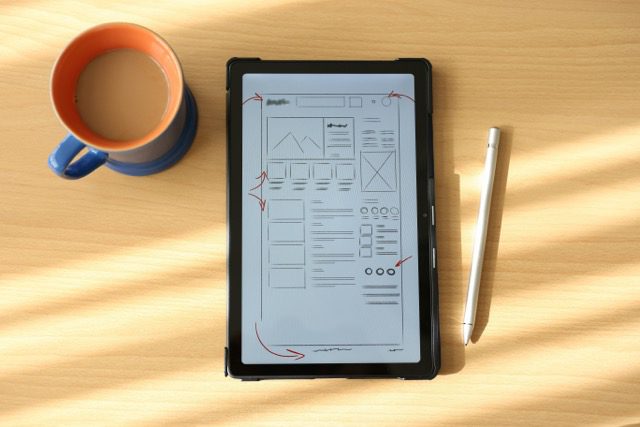UI Design for Non-Designers: A Comprehensive Guide
In the digital landscape, understanding UI design is crucial, even for non-designers. As someone navigating this field without prior design training, diving into UI design for non-designers can unlock the potential for creating intuitive and engaging user interfaces. This article aims to provide the essential knowledge and tools needed to grasp UI design concepts effectively, making it easier for non-designers to contribute meaningfully to design projects.
What is UI Design and Why is it Important for Non-Designers?
UI (User Interface) design refers to the process of designing the visual layout and interactive elements of a digital product. It focuses on appearance, style, and layout to ensure that users have a seamless experience. For non-designers, understanding UI design can bridge the gap between user needs and technical solutions, enhancing collaboration across teams and improving project outcomes.
Key Principles of UI Design
Understanding a few core principles can significantly enhance a non-designer’s effectiveness in UI design:
- Consistency: Uniform elements create a predictable and user-friendly experience.
- Simplicity: Reducing complexity in design increases user accessibility and engagement.
- Feedback: Visual or auditory signals can guide users and enhance usability.
- Accessibility: Designing for diverse needs ensures all users can interact with your product.
Tools for Non-Designers in UI Design
Several tools can assist non-designers in creating effective UI designs:
- Figma: A powerful tool for designing user interfaces collaboratively.
- Sketch: Ideal for creating clean designs with its intuitive interface.
- Adobe XD: Offers robust features for wireframing and prototyping.
By engaging with these tools, non-designers can actively participate in the design process, facilitating more dynamic and inclusive design sessions. Other resources like online courses can also suffice; platforms such as Coursera and Udemy provide tailored courses in UI design fundamentals.
UI Design Tips and Best Practices for Non-Designers
- Focus on User-Centric Design: Always prioritize the end-user’s needs to create intuitive interfaces.
- Use Grids for Structure: Grids help in maintaining alignment and visual hierarchy, providing a clean and organized look.
- Leverage Templates: Utilize pre-existing templates to jumpstart projects with best practices in place.
- Conduct Usability Testing: Test designs with real users to gather feedback and iterate effectively.
- Stay Updated: Follow design blogs and keep abreast of the latest trends and tools in the UI design space.
For more on staying updated with UI trends, consider visiting our Trends in UX Design article on our website.
Building Your UI Design Skillset
To further hone your skills, consider these strategies:
- Practice Constantly: Regular practice refines skills and builds confidence.
- Seek Feedback: Collaborate with designers and peers to gain valuable insights.
- Join Online Communities: Engaging in forums like Dribbble or Behance can provide inspiration and feedback from seasoned designers.
Conclusion
UI design for non-designers doesn’t need to be daunting. By mastering foundational principles, leveraging the right tools, and continuously learning, non-designers can contribute effectively to UI design projects. Whether you are collaborating with design teams or pursuing independent projects, understanding UI design can significantly impact the user experience and success of digital products. For more detailed guides and design tips, explore other resources on our website.
Remember, the goal is to create interfaces that not only meet user needs but also enhance overall interaction, making UI design a collaborative and rewarding field for everyone involved.