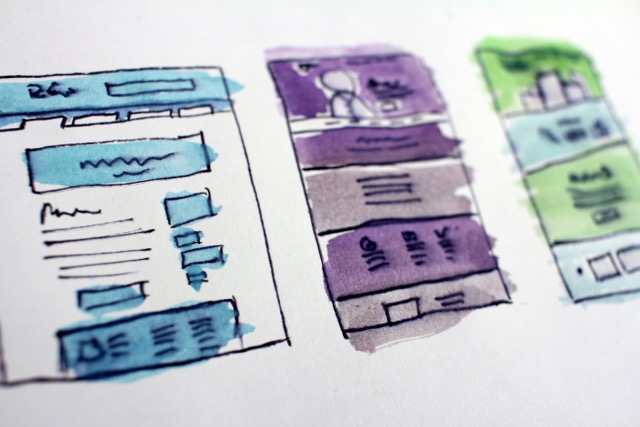The Power of White Space in UI Design: Enhancing User Experience
In the world of user interface (UI) design, the strategic use of white space can significantly enhance user experience. Often misunderstood as empty or wasted space, white space plays a crucial role in modern design aesthetics and functionality. In this blog post, we’ll delve into what white space in UI design truly means, its importance, and how you can utilize it effectively to create impactful designs.
What is White Space in UI Design?
White space, also known as negative space, refers to the unmarked areas between various elements in a design layout. This space can be between text, images, buttons, and other components and does not necessarily have to be white—it can be any background color. The key aim of using white space is to allow each design element the space it needs to breathe, making the content more digestible and the design more pleasing to the eye.
Why is White Space Important in UI Design?
Enhances Readability and Comprehension
The primary function of white space in UI design is to improve readability. According to a study from Wichita State University, utilizing white space effectively can enhance comprehension by up to 20%. By strategically placing content and elements with ample white space, designers can guide the user’s eye naturally through the information, ensuring that key messages are communicated effectively.
Improves Visual Hierarchy
White space is an essential tool in establishing a clear visual hierarchy. By strategically manipulating the amount of space around different components, designers can influence which elements draw the most attention. This prioritization ensures that users naturally focus on the most important aspects of the page or app, improving navigation and usability.
Increases User Engagement
A clean, uncluttered interface with appropriate white space can increase user engagement. When users find an interface visually appealing and easy to navigate, they are more likely to spend time exploring it. This is supported by research from the Nielsen Norman Group, which highlights that users are often drawn to cleaner layouts.
How to Effectively Utilize White Space in UI Design
Prioritize Content
When designing a user interface, prioritize the most critical content elements. Use white space to create grouping and separation within the content, ensuring that users can easily distinguish between primary and secondary information.
Use Consistent Margins and Padding
Maintaining consistent margins and padding across your design helps create a sense of balance and order. Consistent use of white space can act as a visual cue for users, reinforcing the relationship between different design elements.
Consider Responsive Design
As devices vary in size, it’s crucial to adapt your white space strategy to accommodate different screen sizes. A responsive design approach ensures that white space remains effective and attractive across all devices, from mobile phones to large desktop monitors.
Test and Iterate
Conduct usability testing to gather feedback on how effectively your use of white space is enhancing or hindering user experience. Make adjustments based on these insights to create an optimal UI design.
Common Misconceptions About White Space
Despite its numerous benefits, white space can often be misunderstood. Some perceive it as wasted space that could be used for more content. However, it’s essential to recognize that a cluttered design can overwhelm users, leading to disengagement. By treating white space as an active component in design, rather than an absence of content, you can create interfaces that are both functional and engaging.
Conclusion
White space in UI design is far from just blank space; it’s a powerful design element that enhances user experience by improving readability, establishing visual hierarchy, and increasing engagement. By prioritizing and strategically implementing white space, designers can create intuitive, attractive, and efficient user interfaces. Embrace the subtle art of balancing elements with white space to craft designs that truly resonate with users.
Whether you’re new to UI design or a seasoned professional, remember that the careful use of white space is key to creating interfaces that not only look great but also function beautifully.