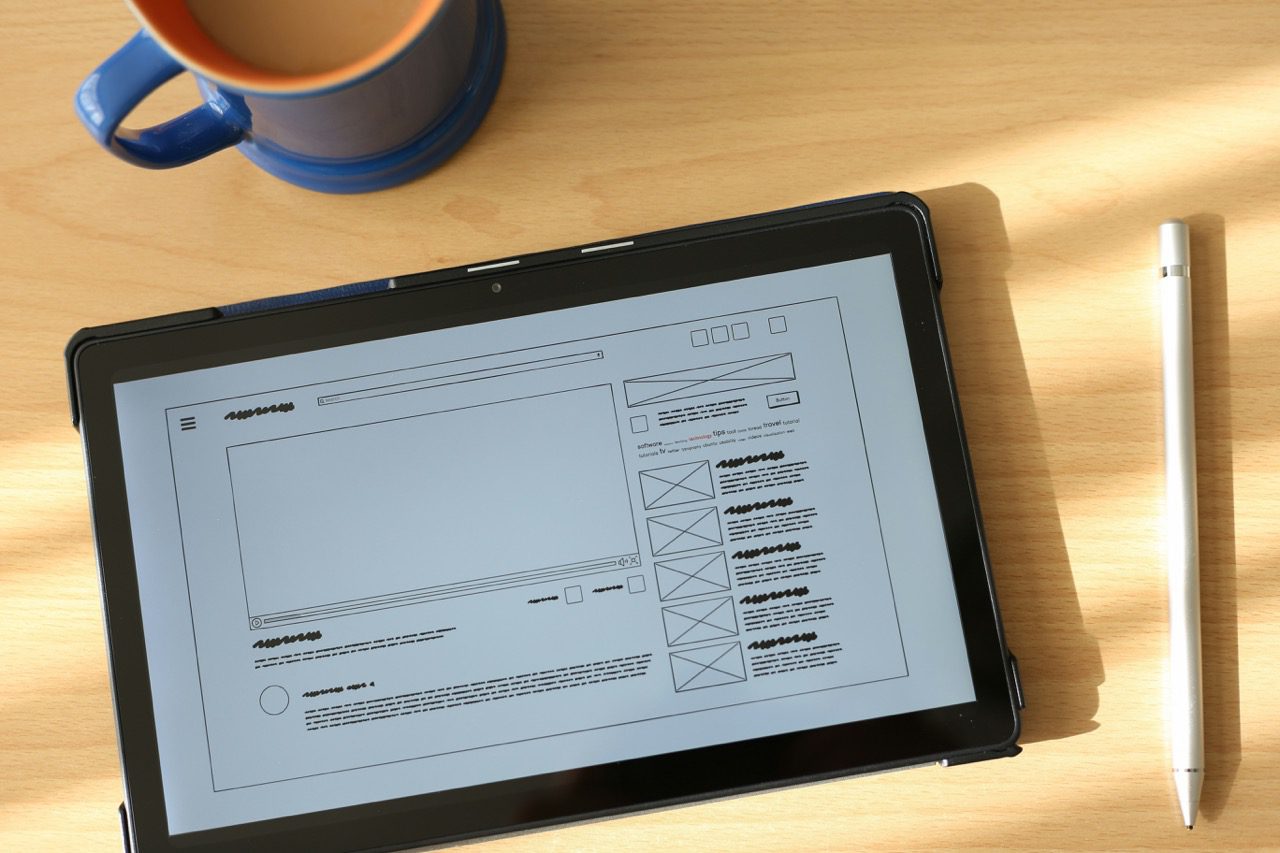Mastering Wireframing Techniques for Beginners: A Comprehensive Guide
In the world of digital design, wireframing is a crucial step that acts as a blueprint for user interfaces. It’s especially vital for beginners to grasp these techniques, as they form the foundation of effective design projects. Whether you’re building a website, an app, or any digital interface, understanding wireframing techniques helps you visualize the end product, ensuring functionality and user-friendliness.
What is Wireframing?
Wireframing is the process of creating a simple visual guide that represents the skeletal framework of a digital product. It involves outlining elements like navigation, content layout, and user interface components without delving into design details such as color schemes or fonts. For beginners, it’s an essential skill that simplifies complex design phases by providing a clear plan of action.
Why Wireframing is Important for Beginners
Wireframing techniques for beginners not only simplify the design process but also enhance communication among stakeholders, designers, and developers. According to a study by Adobe, designs with detailed wireframes are 50% more likely to be delivered on time. Moreover, wireframes serve as a reference point, minimizing the risk of costly redesigns and ensuring alignment with user needs and business goals.
Essential Wireframing Techniques for Beginners
1. Start with Sketches
Before diving into digital tools, start with basic sketches. Use a pencil and paper to jot down your ideas freely without restrictions. This step allows beginner designers to explore various layouts quickly and creatively.
2. Use Grids to Organize Content
Grids are invaluable in wireframing. They help in maintaining alignment and consistency across your design. Grids break down the layout into manageable sections, guiding where each element will reside. Tools like Sketch and Figma offer built-in grids that beginners can leverage to streamline their wireframing process.
3. Focus on User Flow
Trace the user journey through your wireframe. Identify the paths users will take to accomplish key tasks. By prioritizing user flow, beginners ensure their designs are user-centric and provide an intuitive experience.
4. Keep It Simple and Clear
Simplicity is key in wireframing. Avoid adding elaborate details that could distract from the objective. Use straightforward lines and labels to identify elements, allowing stakeholders to focus on layout and functionality rather than aesthetics.
5. Iterate and Gather Feedback
Wireframing is an iterative process. Share your wireframes with team members or potential users to gather feedback. Tools such as Balsamiq or InVision allow for easy sharing and collaborative input, crucial for refining your design based on constructive insights.
Recommended Tools for Wireframing
Utilizing digital tools can greatly enhance the wireframing process for beginners. Some popular options include:
- Sketch: Known for its intuitive interface and robust library of plugins.
- Figma: Offers collaborative features allowing for real-time feedback and edits.
- Adobe XD: Integrated with other Adobe products, ideal for those familiar with the Adobe ecosystem.
- Balsamiq: Designed specifically for wireframing, it allows for quick and easy creation of low-fidelity mockups.
Conclusion
Mastering wireframing techniques for beginners is fundamental to successful design projects. By understanding and applying these techniques, beginner designers can create effective and efficient designs that cater to user needs and enhance collaboration. Remember, a well-crafted wireframe is the first step toward building a compelling digital experience.
For further reading on enhancing your design skills, consider exploring resources from Interaction Design Foundation or Smashing Magazine. Embrace the art of wireframing as you venture into the exciting realm of digital design!